The inverted punctuation such as upside down question mark or an upside-down exclamation mark has its roots in the Spanish language. It simply means to mark punctuations. There are several shortcuts to type or insert upside down question mark.
The upside down question mark can be inserted in distinct manners for distinct places such as MacBook, Chromebook, Android, windows, etc., but first, what is the origin of the upside down question mark?
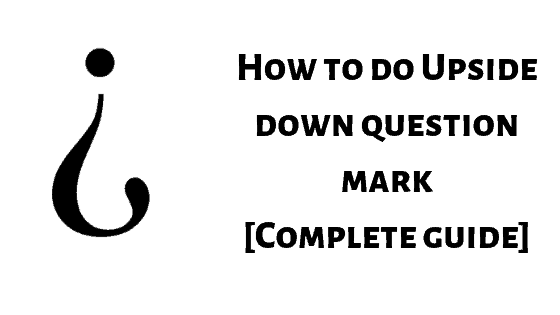
The upside down question mark is used to begin an interrogative specifically in Spanish, or in languages which share a cultural tie with this language such as Waray and Galician languages. It descends below the line.
Upside down question Mark in MAC
To insert the Spanish question mark or the upside down question mark one doesn’t need any special keyboard. This just requires some shortcuts to insert an upside-down question mark in Mac. To Type, the ‘¿’ the following shortcut can be taken into usage. While holding down the Option key and Shift simultaneously, type question mark present on the keypad or the keyboard of your device.
Upside down question mark in Chrome
Just like the Mac, there are few shortcuts that are used in chrome as well, to insert this mark. The following steps must be followed:-
- On the right-hand side of the Chromebook, there are three bars. Select them and choose ‘settings’.
- Scroll till you reach the bottom and click ‘Show advanced settings’.
- Scroll down to Language and input settings.
- Place a checkmark right next to the international keyboard.
- Click Done
- You will see the US in the bottom right. Click on US.
- Scroll up to US keyboard and choose INTL.
Now that you see INTL on the bottom right of the screen you can type your accents.
- Use the Alt key on the right side of the keyboard.
- Hold down the Alt key on the right and then click the question mark
- The upside down question mark is inserted.
Upside down question Mark in Word.
It is the easiest to type the upside down question mark on Word when compared to other platforms. It can be inserted in MS word by pressing the ALT, CTRL and SHIFT keys altogether and simultaneously pressing the question mark. This will type the upside down question mark on the word. Another method of doing the same is carried out by typing the question mark at the start of the sentence whilst in the Spanish language mode.
Conclusion
This upside down question mark holds no different importance or meaning other than marking the beginning of an interrogative sentence. It is exclusively used in the Spanish language and some other languages related to it culturally. Apart from shortcuts, there are no other methods put into use for inserting an upside-down question.
Also Read- What’s the difference between TF Card & Micro SD Card? [2019]