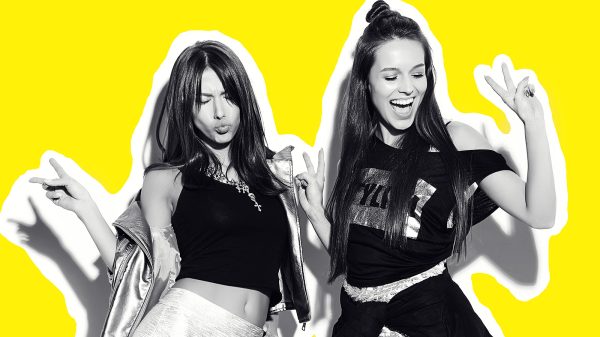Photo stick is a device which is made in a convenient way to back up files in seconds. It resembles the flash drive which most of the people already own. When you attach it to a computer, it shows up as a regular flash drive. You can open it and drag the photos to it. Portable storage is not a new or astonishing concept in this era anymore.

The old days when there was no portable product designed to store data are long gone. Floppy diskettes followed by compact discs came, and today the data can be easily stored in a flash drive or in a Photo stick.
What is a Flash drive?
A USB flash drive is a device that stores data. It comes with flash memory, along with an incorporated Universal Serial Bus interface. The data stored in it can be removed, reused, and is rewritable in nature. It can be used on any device that has a USB port. It is quite a versatile storage device. The flash drive comes with a USB connector that is well-protected and insulated electrically inside a rubber case.
There is a small printed circuit board that has integrated circuits mounted on the surface inside the casing. These flash drives come in different specifications. Specifications of a flash drive are:
A. USB 1.0 (low-speed): This type of flash drive can transfer data at a speed of 1.5 megabits per second (Mbps).
B. USB 1.0 (high-speed): This flash drive transfers data at 12 Mbps.
C. USB 2.0: This flash drive is also called the Hi-Speed USB. This flash drive transfers data at 480 Mbps.
D. USB 3.0.: This is also called the SuperSpeed USB, and it was launched back in 2008. It transfers data at a rate of 5 Gigabits per second.
E. USB 4.0: It is expected to be released later in the year, and it will have an even high transfer rate. This makes it quite a reliable storage device especially when one needs to transfer some files.
What is a Photo stick?
Photo stick is NOT a general term for a device, rather it is a trademark name used for a device that transfers and stores photos. The Photo Stick is a device that is very much similar to a USB flash drive in its appearance. It locates personal videos and pictures on your system (computer or a laptop). The only thing that you have to do is plug in the Photostick and select ‘GO’; the device will do its work.
Apart from this, it will also locate any duplicate photo/video and delete it. This saves you the time that you’d take to remove them yourself. When the Photo stick is unplugged, all the photos will automatically be saved on the device. Most of the functions of this device can either be performed by a skilled user or some dedicated software.
Functions of the Photo stick are:-
- Automatically deletes all the duplicate photos & videos.
- Automatically saves the photos when finding on the computer.
- Organizes the photo collection on its own.
- Finds all the media present on the device with a single click.
What is the difference between Photo stick and a Flash drive?
The difference between a Photo stick and a flash drive is pretty obvious. The major difference between them is that the Photo stick is specifically designed to store and transfer media (photos and videos). It does not detect any other files apart from photos and videos; whereas a flash drive is a portable and removable storage device that is used to transfer any sort of data; a USB flash drive has no restrictions upon what it can store or transfer.
Photo stick comes with dedicated software which performs all the scanning and storage of media. Whereas a USB flash drive is an open storage device upon which any software can be installed.

Photo stick is said to be more user-friendly and reliable as compared to the latter i.e. Flash drive. The Photostick saves a lot of time and effort in just a single click. However, if one wants to work in general with data, a USB flash drive is best suited.
Photostick is ideal for people who deal with a lot of media on a daily or regular basis such as a photographer.
Therefore, a Photo stick and USB flash drive have a lot of differences amongst themselves even upon being almost the same from the outside. That’s another form of deception we get to see in the world of technology and advancement!
Also Read- What’s the difference between TF Card & Micro SD Card? [2019]