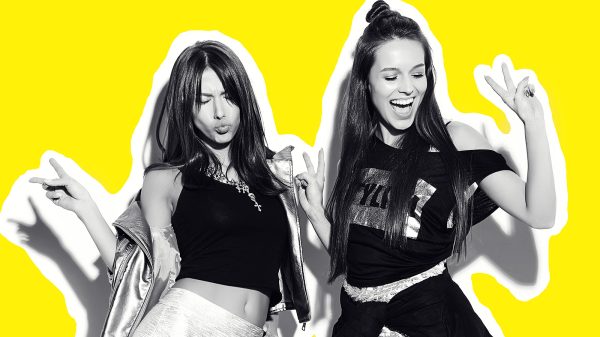For checking the functionality of your web application on different browsers and OS version combinations, the cross-web testing is performed. It describes how well your web page has been designed and quickly tests its performance. Hence, in this article, meet new cross-browser web testing tool-comparium which is the best app for web testing and find out more about it.
Comparium
Comparium is a very useful app that saves a lot of your time in checking the overall performance of your web application and ensures the best kind of user experience. It also helps you save money and extra efforts in testing all the combinations of your web page manually as it has been designed with many efficient features that bring the outcome way faster than the old methods involved in web testing.
How Does It work?
Due to the best services offered by Comparium, it is quite simple to check your website. You just have to submit the web page test address (email and URL of the web page you want to be tested) and it displays the results in no time. Besides, it also provides you a screenshot of your website page. The reason for this app’s increasing popularity is that it is very effective in testing your web page’s browser compatibility.
How Much Does It Cost?
To facilitate users, the first version of Comparium is available free of cost. To get some advanced features, one may have to pay some amount but that too has not been decided yet. Hence, the use of this app for website page testing is quite easy.
Features of Cross-Web Testing
Everyone who runs a website wants to increase his traffic by all possible ways and puts efforts in producing such an engaging and quality content that can attract more and more readers in a short span of time. While the audience generated on your website approaches by the use of a variety of browsers and devices, it gets difficult to test a particular application on a large number of different browser combinations.
Before starting web testing, you need to make a list of browsers used by the audience to approach your site and test your applications on them.
Browsers Supported by Comparium
For getting precise and quick information, the use of cross-web testing tools gets necessary. One of the best tools is Comparium that supports many such functions and performs testing as per your choice. Many browsers supported by Comparium include Google Chrome 75.0,74 and 73 along with Mozilla Firefox 68.0,67.0 and Microsoft Internet Explorer 8.0, 11.0 and many others.
Operating Systems Supported by Comparium
It has been designed in such a way that it makes it too good for web testing on almost any platform. The operating systems like Windows 7 and 10, High Sierra, Linux, and many other platforms are easily supported by Comparium for all sorts of web testing.
Other Types of Cross-Browser Web Testing
Different tools are being used for cross-browser web testing like BrowserStack and Chrome Developer tool, however, the web testing done by delivering screenshots of your web page is still quite common. Although, the use of the Snipping Tool for capturing screenshots is easy many people are not much aware of it so they need such tools that make the screenshot web testing convenient and help in capturing the full website page.
Now, there is a large variety of tools for capturing screenshots making use of screenshot web testing much efficient and quick in action. They include TechSmith, Fireshot, SnapDraw and many more.
Also Read- 5 Technologies Impacting Our Everyday Life