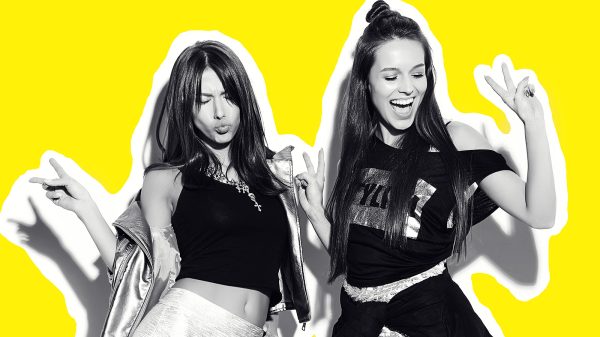We live in the 21st century which means our gadgets and especially our smartphones mean a hell lot to us. Everything that we do is somehow forged in our smartphones – we collect all the data on our phones, we write things that we don’t want to forget, we take pictures of everything, we document every place we go, we carry out most of our conversations via our phones.
Basically, all our lives are in there, which means a lot of data about our lives. Now, where it is a nice thought to have all our data in one place, at the same time it can quite be a danger for us.
You never know who could be enticed with this information, they are mostly criminals who wish to steal our data and maybe even harm us. Hence comes the question- How to remove a hacker from my phone?
What is phone hacking?
Basically, phone hacking happens when we unknowingly download spyware which then transmits real-time information of our activities and everything that we are up to. This could also mean that the hacker has your login and password details. The easiest way to hack a smartphone stays infecting it with malware.
How to remove a hacker from my phone?
If you are sure that your phone is hacked and it’s not a misunderstanding, the first thing you should do to remove the hacker from your phone is to factory reset it. After you have done it, you should reinstall an operating system that is updated from whoever your service provider is.
However, if you only suspect that your phone is hacked and you are not sure about it then you should head to your device’s security settings. After that, you should check the device administrator option. The device administrator is usually where most of the spyware apps get control of your smartphone. And hence, once you have checked there, you should probably be able to address it.
However, if that doesn’t work then you should try downloading certain apps on your phone, particularly the apps that make you get to know your smartphone better. This helps you know about all the applications it has, whether they were downloaded by you or not and if they weren’t downloaded by you, then from where.
Another way to check if your phone has been hacked or not and it is a really smart way to do so. All you need to do is switch off your mobile data/internet connection for a while and observe the volume of data that is being consumed by your phone. That would really sort you.
How to find the person who hacked my phone?
If your phone is behaving in a way that’s kind of sluggish or if your data is being consumed quickly or if your battery is getting discharged within surprisingly less time than usual then there might be a great possibility that your phone has been hacked. However, there is a greater chance that it means your phone may require an upgrade but we should always be careful right?
Although in case of your data being consumed very very quickly it could certainly mean that your phone has been hacked and that an application on your phone has been sending data to its original address.
Now that you know that your phone has been hacked you need to determine who would have done it. This largely depends on what kind of threat has been posted to you or what kind of compromisation has been done on your phone.
Who could it possibly be?
Honestly, anybody located at any place could have hacked your phone. The probabilities are endless. Maybe it could be a friend of yours who just wants to have some fun, maybe it could be a suspicious partner or maybe it could be a real criminal.
Just like we said, a lot of who might have hacked your phone depends on how your data has been compromised.
How to run a security scan?
Well for both the operating system – Apple and Android, we would be discussing how you can run a security system on your device.
iPhone: There are certain apps on your device which are mainly used to alert you in case your data has been stolen, you should run those applications.
However, the tendency to which the security apps can track if there has been any hacking is based on how effective and sophisticated they are. Therefore, you should always update them and your phone as soon as the updates are out
Android: Well, you should download some anti-virus applications that will help you detect if you have any viruses downloaded on your phone. Viruses are quite easily found online but they need to be actually downloaded on your phone for them to affect it.
Therefore you should look around yourself and see who could have possibly taken hold of your phone and downloaded them on your phone or who would want to keep track of whatever you do and that might help you.
Scrutinize your app list:
In case you suspect that your phone has been hacked, the first thing that you should do is leave everything around and just go through your app list once. Study your app list and analyze whether all the apps present there were downloaded by you or if some unknown apps are there and check those apps online – whether they have bad reviews regarding malware. And if you find something like that, then don’t think of anything else and delete those apps.
Conclusion:
Well, I guess you yourself know all the risk that is associated with your phone getting hacked, I think that’s why we protect it so much and have so much security around it.
But still, our phones can get hacked and so, it’s really important to keep a track of what’s happening on your phone. Therefore, you should always be aware, you should always keep track of everything happening with your phone – if everything is ok or if things are sluggish.
And if you suspect that your phone has been hacked then you should definitely run a security check and make sure that your data is safe. Good luck.