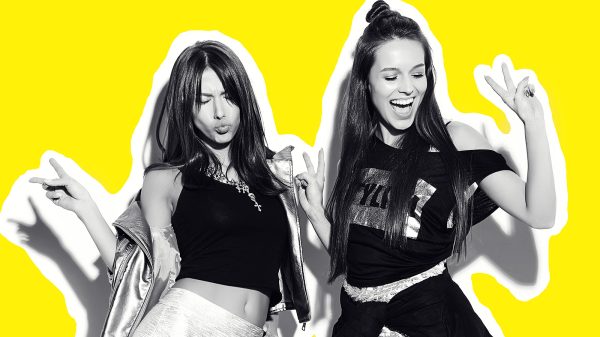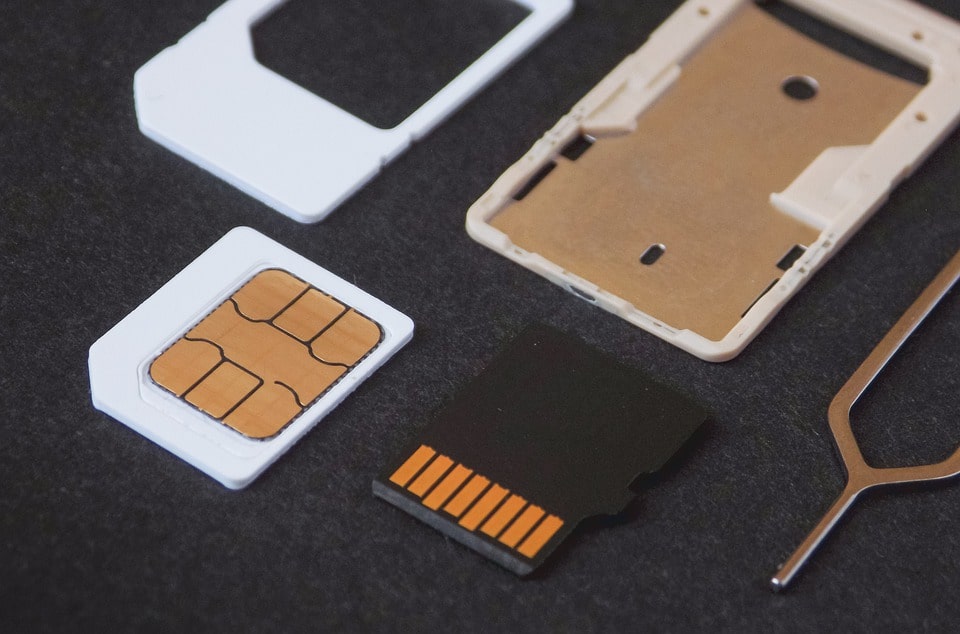
If you own a mobile phone (and these days, who doesn’t?) you will probably know that all mobile phones require something known as a SIM card.
What is a Sim Card?
“SIM” stands for subscriber identification module. It’s a memory card containing information connected to a particular mobile network. It will allow you to use your device for everything from receiving calls to sending SMS messaging to connecting to internet services. It lets the carrier know who owns the phone, who is paying for it, and what services it provides. Some can be transferred directly from one phone to another.
The cards contain a limited amount of memory and can store 250 contacts, as well as some SMS messaging and other carrier information.
In some countries, your SIM card and device may be locked into the carrier from whom you bought the device. So your card should work in any device that carrier markets, but it won’t work in a device provided by a different carrier. However, you should be able to unlock your phone with some assistance from the carrier.
SIM Card: What Does it Look Like?
The SIM card is a small piece of plastic that resembles a small, thin, streamlined credit card. The corners are cut off to ensure a shape that will fit correctly into your tablet or phone. The most important part of the SIM card is its small metallic chip. This is where information such as your phone number, your unique ID number, and other user-specific information is stored, so be careful when removing or inserting the card.
What Does Not Provisioned Mm2# Mean?
When you get the message Not Provisioned Mm2# on your tablet or phone, it’s an indication that your device doesn’t recognize the SIM card that’s been inserted. You’ll be temporarily unable to send texts or make phone calls.
There could be a number of reasons for the message. Ask yourself these questions:
- Did I buy a new phone with a new SIM card?
- Did I transfer contact numbers to a new SIM card?
- Is the server down? If so, it could revive within a matter of minutes. It could take longer, but it will automatically reactivate within 24 hours at most
How To Fix SIM Not Provisioned Mm2#
It’s a frustrating situation, but it’s not an uncommon problem, and chances are you’ll be able to correct the error yourself. Try these steps:
- Turn the phone off and on again
- Look for the SIM holder. Depending on the brand of your phone, it will be either on one side of the outside of your phone or beneath the battery inside your phone
- If it’s located inside, turn your phone off and remove the back cover. Then try carefully removing the SIM card from the slot holding it.
- The SIM card for your particular phone might require that you use something sharp to pop it from its slot. Other models may require just sliding it out with a finger.
- If you’re not sure how to remove the SIM card from an Apple tablet or phone, the Apple website provides instructions. If you have a different brand, check your phone brand’s website to get correct instructions
- Carefully place the card back in its slot. During insertion, be sure it’s done properly. If you’re not sure how to insert the card properly, look for signage beside the SIM cardholder. That will give you an indication as to which side of the card you need to insert.
After following the above steps, your problem should be solved.
But if you are still getting the same error message, after trying the tips above, it probably means that your SIM card is locked. In that case, you’ll need to contact your service provider to resolve the issue.
Conclusion
The “SIM Not Provisioned Mm2#” is a fairly common message which simply means that your device isn’t recognizing your SIM card – or “Subscriber Identification Module”.
Chances are that you’ll be able to solve the problem yourself by simply removing the card from the phone, then re-inserting it.
If not, just contact your service provider.
Also Read- ds.winappstudio.com- What is Windowsappstudioapp?