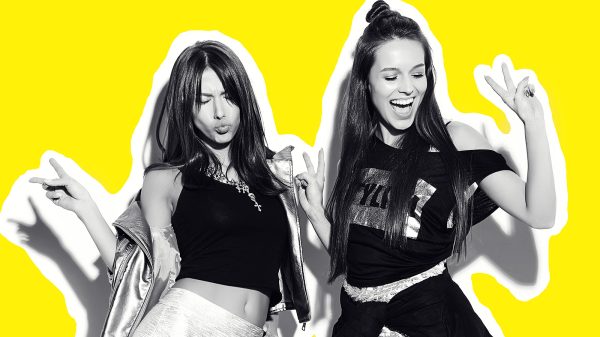Under the GST regime, Any business with a total turnover of 40 lakhs (10 lakhs for northeastern and hill states) is required to register as a normal taxpayer. It is mandatory for certain businesses to register under GST.
If a business is required to register under GST and continues without registering, then there could be heavy penalties levied. Hundreds of people search online to find the process of registering under GST.
Google shows about 11,300 search results for GST registration online India. Still, there is a bit of confusion on how to register. The only way to register online is through the GST portal. This portal is not just for registration, you can get a lot of other information about GST amendment, filing taxes, filing returns, etc.
GST registration is identifying yourself as a taxpayer to the Indian government. When you register under GST, you get a 15 digit unique number called GSTIN short form for Goods and Services Tax Identification Number. The structure and format of the 15 digit GSTIN number represent the complete identity of a taxpayer.
Format of GSTIN number:
- The first two numbers represent the State code of the registered person.
- The next 10 alphanumeric characters represent the Permanent Account Number or PAN of the registered person.
- The next number signifies the entity number of the same PAN holder in a state. This is allocated based on the number of registrations within a state.
- The next is an alphabet, which signifies the default value.
- The last number is for the check code. This could be an alphabet or a number.
There can be multiple GSTIN for an individual. It is mandatory to obtain GSTIN if a person is at or above the threshold limit. The government has included different categories of those who should register under GST.
Who should register under GST
Any businesses with a turnover of Rs.40 lakhs and above. The threshold limit for Northeastern states, Jammu and Kashmir, Himachal Pradesh and Uttarakhand is Rs. 10 lakhs. Any Non-Resident taxable persons or Casual taxable persons. Suppliers who supply via e-commerce aggregator.All e-commerce aggregator.
Agents of supplier and input service distributor. Anyone who was registered under the earlier tax law such as Excise, VAT, Service tax, etc. Those who are paying tax under reverse charge mechanism.
People dealing with supplying of online information and retrieval services and database access from a place outside India to a personal situation in India, other than a registered taxable person.
Documents you need to register your business for GST:
- PAN number (Permanent Account Number).
- Aadhar Card.
- Proof of business incorporation or registration certificate.
- Identity and address proof of director/partner/proprietor/trustee/promoter or any such individual connected with your business.
- Active Indian Mobile number.
- Indian bank account number.
- A canceled cheque or Bank account statement.
- Digital signature.
- Letter of authorization from an authorized signatory with valid details and pan who is a resident of India.
How to register for GSTIN through GST portal
- Open the GST portal in any browser. You will see the GST portal home page. You will see two options on the bottom left “Taxpayers (Normal/TDS/TCS)” and GST Practitioners. Under the Taxpayer option, you will see “Register Now.” Click on that.
- Select “New Registration” and fill the details which are required on that page.
- Dropdown menu under “I am” – select Taxpayer.
- Select your state or Union territory under State/UT
- Choose your district from the drop-down menu under District.
- Enter the name of your business under the Legal Name of the business.
- Then, Enter your PAN number under “Permanent Account Number (PAN)”
- Enter your active Email Address under “Email Address.”
- Enter active Mobile Number under “Mobile Number.”
- Then click proceed.
- On the next page, you will get two options. To enter “Email OTP” and “Mobile OTP.” You will get an OTP on your Email ID and Mobile Number. Enter the OTP in the space provided. Click on continue.
- A Temporary Reference Number (TRN) will be displayed on the next page. Save this number on your mobile or any safe place. It will be required later to complete registration.
- Once again, open the GST portal homepage. Click on “Register Now.”
- Select Temporary Reference Number (TRN). Enter the TRN you saved then enter the captcha code. Then click proceed.
- You will again receive an OTP on the registered mobile number and your Email ID. Enter the OTP and then click proceed.
- On the next page, your status of the application will be shown in a draft. There will be an option on the right side of the page “Action” under that you will see a blue box with a pen and a red box with a trash can. Click on the blue box with a pen.
- The next page will ask you to submit your details and scanned copies of documents. The documents required are photographs, PAN card copy, Constitution of the taxpayer. Address proof of the place of business. Bank account statement with names, addresses, and few transactions, Authorization form.
- After submitting the required documents, it will lead you to the verification page. Check the declaration, and you will get three options to submit.
- Through the Electronic Verification Code(EVC), where you will get the code sent to your mobile number.
- E-Sign method where an OTP will be sent to the mobile number connected to the Aadhaar card.
- Digital Signature Certificate (DSC), where the applicant must sign digitally.
Once the whole process is complete, a success message will be displayed on the screen. The Application Reference Number (ARN) will be sent to your registered Email ID and Mobile Number. You will be able to check the status of ARN on the GST portal.
This whole process might take a few minutes depending on your internet connection and the device you are using. It will only take a few clicks and few details, and you will be registered under GST and GSTIN.
Conclusion:
The process of GST registration online India is pretty straightforward and user-friendly, where anyone, even without the knowledge of computer or internet, will be able to get registered by following the simple directions given on the GST portal.
The GST portal is one of the most efficient ways to access your tax history, tax payments, or other details. The details about the GST amendment, updates, and other news can also be checked on the GST portal.
Also Read- How Do You Determine Which Mortgage Loan Is Right For You?